|
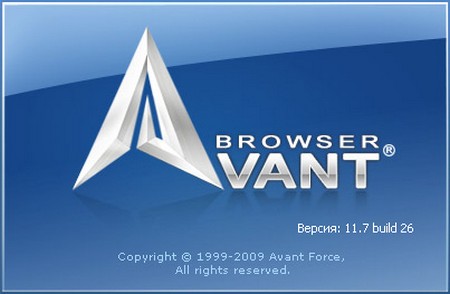 Avant Browser 11.7 Build 46 Portable Avant Browser 11.7 Build 46 Portable
Avant Browser - удобный браузер, сочетающий в себе плюсы Opera и Internet Explorer. Обеспечивает возможность блокировки загрузки изображений, видео, звуков и ActiveX компонентов,фильтра анимации (Flash Animation Filter) и встроенного поискового движка Yahoo/Google параметрами поиска; предотвращение открытия всплывающих окон и др. Русский в комплекте.
Этот браузер работает в многооконном режиме, т.е. внутри основного окна программы можно открывать множество окон с просматриваемыми веб-страницами. В нём очень много пользовательских настроек, что позволяет любому человеку настроить браузер по своему усмотрению. Avant Browser автоматически блокирует всплывающие окна. С помощью одного клика мыши вы можете запретить или разрешить загрузку графики, видео, звуков и Flash анимации. Поддерживаются скины.
Avant Browser's user-friendly interface brings a new level of clarity and efficiency to your browsing experience, and frequent upgrades have steadily improved its reliability. Avant Browser can save users' bookmarks, RSS Feeds, configurations or web passwords etc, in Avant online storage. In this way, users can access their personal data from anywhere, office, home or an Internet cafe, and don't need to worry about losing those data when re-install windows.
AutoFills:
Help users to memorize web passwords, and fill passwords for users with one click.
Flash Animation Filter:
More than 85% of all flash animations on web pages are advertising. These flash files are pretty large, and normally take up to 90% of the size of the page you're visiting. With Avant Browser you can save the bandwidth by blocking the download of these flash files with just one easy click. Avant Browser also provides options to block downloads of pictures, videos, sounds and ActiveX components. With these options users can control their bandwidth and speed up page loading.
Built-in AD/Pop-up Blocker:
Easily eliminate unwanted AD banners and pop-up pages automatically with just one click.
Built-in RSS/ATOM Reader:
Avant Browser has a built-in RSS/ATOM Reader, which allows you to read RSS/ATOM feeds just like browsing web pages. And you can also keep your favorite feeds as bookmarks.
Additional Mouse Functions:
If you click a link in the web page with the middle mouse button, the link will be opened in a new window in the background. This feature is extremely useful for opening posts in forums. Avant Browser also comes with customizable Mouse Gestures, with which you can easily navigate the browser by moving the mouse.
Multi-Window Browsing:
Browse multiple web pages simultaneously. All opened pages can be easily stopped, refreshed, closed or arranged with one click.
Real Full Screen Mode and Alternative Full Desktop mode:
When you enable Full Screen Mode, all you see is the webspace, with no toolbars or other clutter. They are simply autohidden! Move your mouse over the top or bottom and find the toolbar and tab bar respectively. Avant Browser also provides Full Desktop Mode, which is the same as Full screen mode, but differs in that your windows task bar stays visible.
Built-in Search Engine:
Avant Browser provides a built-in search engines. Built-in search engines enable user to search for web pages, images, groups, directories, news, lyrics and software in Internet.
Full IE Compatibility:
Avant Browser comes with all Internet Explorer functions, including Cookies, ActiveX Controls, Java Script, Real player and Macromedia Flash. IE bookmarks are automatically imported into Avant Browser.
Control Your Privacy:
With Avant Browser, you can easily keep your privacy by deleting all browsing traces such as: Typed Addresses, Auto-Complete Passwords, Cookies, History of Visited Web Sites, Temporary Internet Files and Search Keywords.
Safe Recovery:
If Avant Browser is closed improperly, all open web pages are saved and will be automatically reopened at next startup.
Customizable Skins:
Express your creativity by making a skin for Avant using a custom, easy to use program called Avant Browser Skin Maker, or use any of the many and varied skins made by other users.
Changes in Avant Browser 11.7 Build 43, Released 12.14.2009:
* Fixed a problem of being unable to untick the checked proxy item
* Fixed the improperly completed URL while using CTRL + ENTER
* Improved the Save Screen as Image function to remove the blank area appearing in the saved file
* Avoided the problem which caused the favicons aside other tabs to get changed along with the newly created page in some cases
* Fixed a problem which kept comparatively bigger pictures from showing up
* Some rendering fixes for this site http://www.orkut.com/
* Resolved the problem which kept the "New Bookmark" window hovering below the bookmarks panel when using "Create New
Bookmark in This Folder" to add a bookmark
Avant Browser 11.7 Build 46, Released 2.9.2010
Fixed the bug where the Duplicate function ignores " Create new tab next to current tab" settings
Added Ctrl+Wheel Scroll to zoom the web page for Avant Browser based on IE8
Fixed the bug where the zoom level of a webpage would change when navigating backwards
Fixed the bug that caused an Encoding error when sending a page by outlook
Fixed the bug that caused you to be unable to preview videos on Bing.com
Fixed the bug where Avant Browser failed to navigate inside http://www.gamebanshee.com/
Fixed the encoding problem in exported bookmarks
Fixed a bug making the Address Box lose focus when Auto-Complete is enabled
Название: Avant Browser 11.7 Build 46 Final
Операционная система: Windows® 2000/XP/Vista/7
Год выхода: 2009
Язык интерфейса: Multilanguage/Русский
Статус: Freeware
Размер: 3.43 Мб.
Добавлено: 18.04.2009 в 21:09 ()
Перед тем как скачать "Avant Browser 11.7 Build 46 Portable",
проверьте ВСЕ ссылки на работоспособность.
На момент публикации "Avant Browser 11.7 Build 46 Portable",
все ссылки были в рабочем состоянии.
Внимание!
Данная программа была взята в свободном распространении в сети Интернет, и предназначена только для ознакомления.
Все права на программу принадлежат eё авторам.
Владельцы (администрация) сайта не несут никакой ответственности за дальнейшее использование данной программы.
Если Вы являетесь разработчиком программного обеспечения, представленного на данном ресурсе и считаете,
что размещение каких либо файлов, нарушает Ваши авторские права, тогда свяжитесь с администрацией сайта,
и мы удалим эти файлы.
Внимание Ссылки на сторонние ресурсы,
Категорически запрещены.
 Cкачать "Avant Browser 11.7 Build 46 Portable"
Cкачать "Avant Browser 11.7 Build 46 Portable"
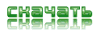  [3.43 Мб] [3.43 Мб]
|
 Главная
Главная  Каталог файлов
Каталог файлов Регистрация
Регистрация Вход
Вход

